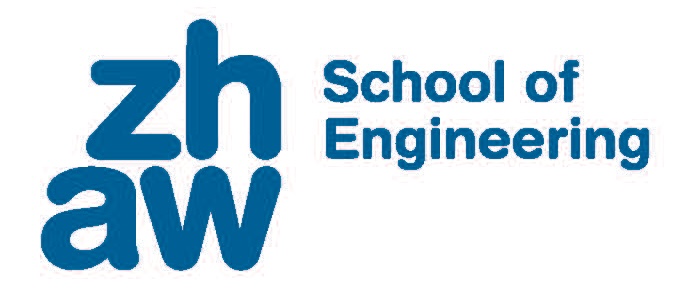Jupyter-Book#
Why Jupyter-Book?#
A quote from the Jupyter-Book website:
Build beautiful, publication-quality books and documents from computational content.
Text content ✏️
Structure books with text files and Jupyter Notebooks with minimal configuration.
MyST Markdown ✨
Write MyST Markdown to create enriched documents with publication-quality features.
Executable content 🔁
Execute notebook cells, store results, and insert outputs across pages.
Live environments 🚀
Connect your book with Binder, JupyterHub, and other live environments
Build and publish 🎁
Share your built books via web services and hosted websites.
UI components ⚡
Create interactive and web-native components and services.
NGSolve in Jupyter-Book#
Provided that NGSolve is installed in the python environment, NGSolve can also be integrated in a Juptyter book.
In order to be able to use the webgui in a book, the webgui.js must be saved in the ./_static directory. This can be done with the following script:
from webgui_jupyter_widgets.js import widget_code
fp = open("_static/webgui.js", "w")
fp.write(widget_code)
fp.close()